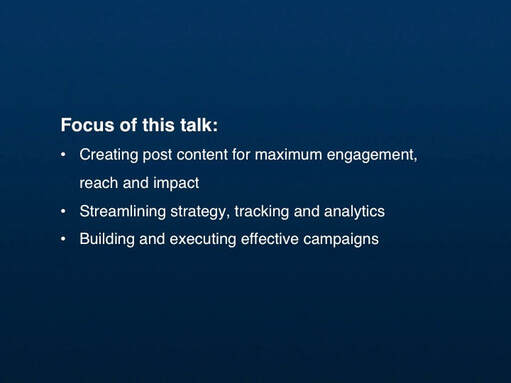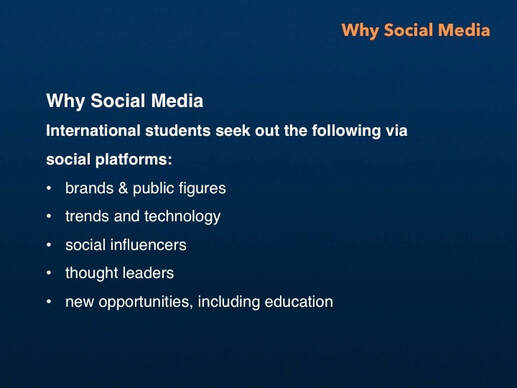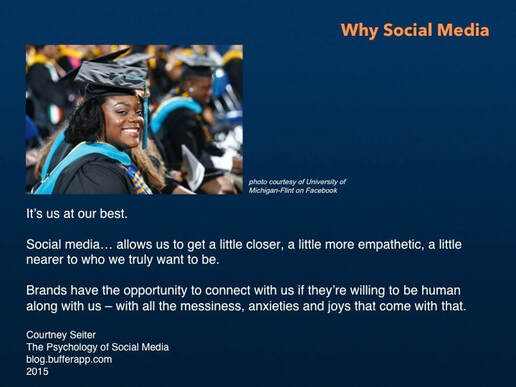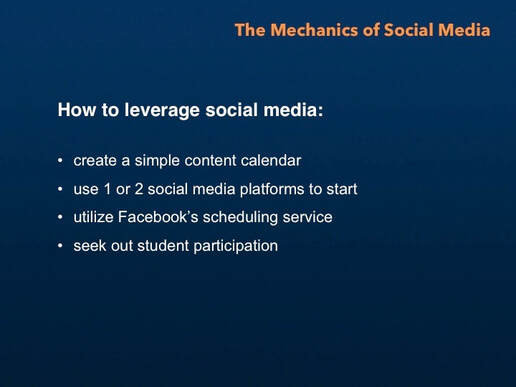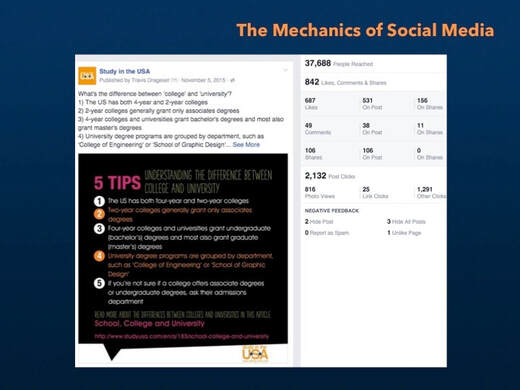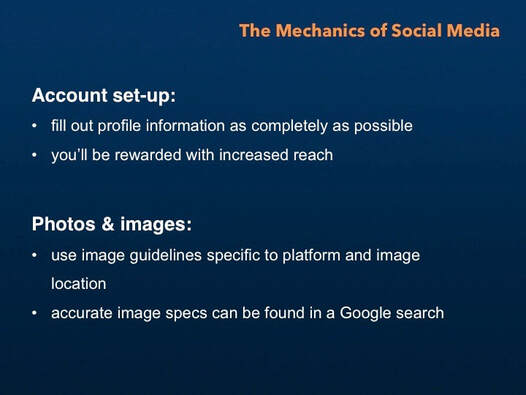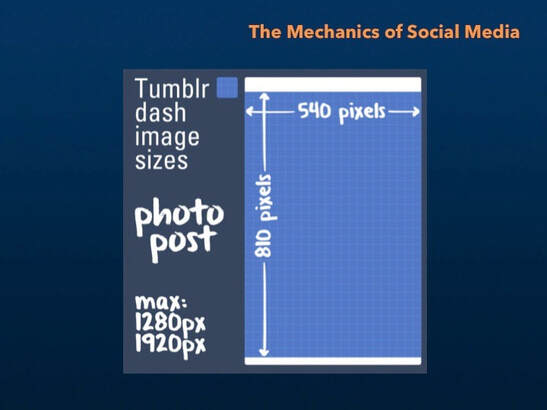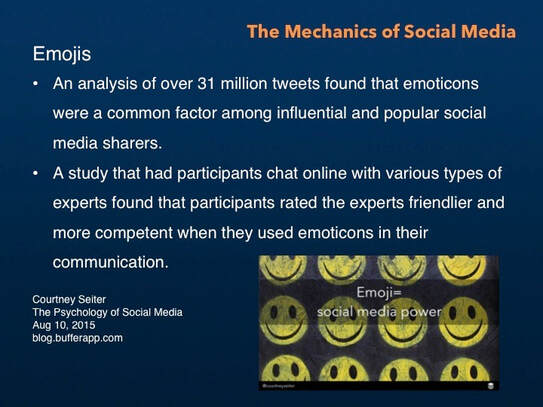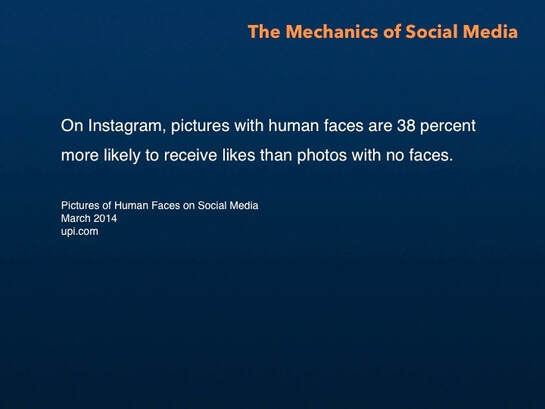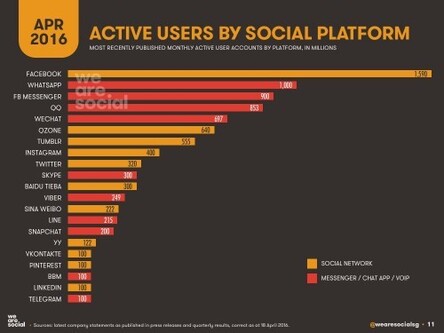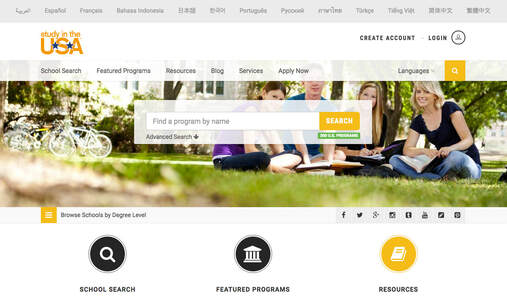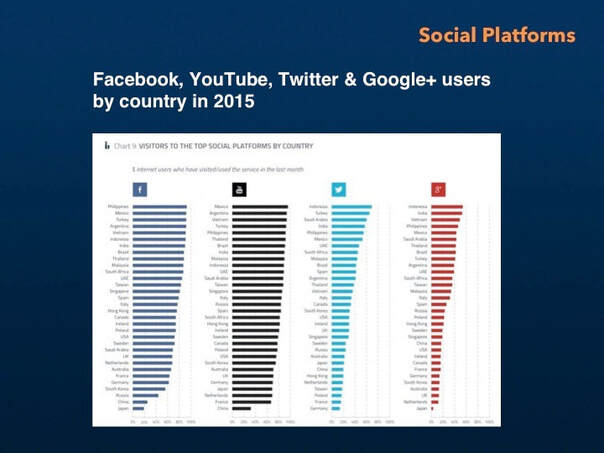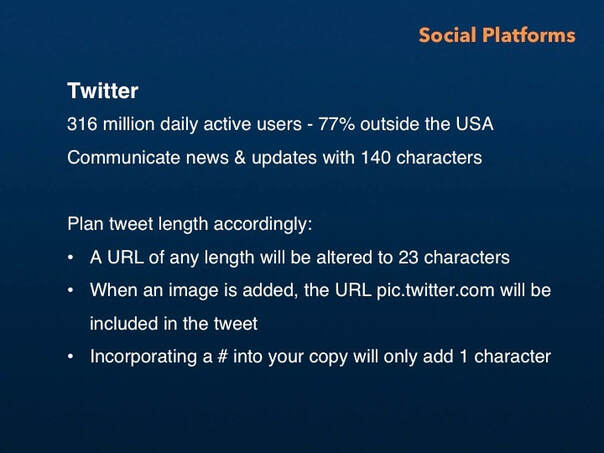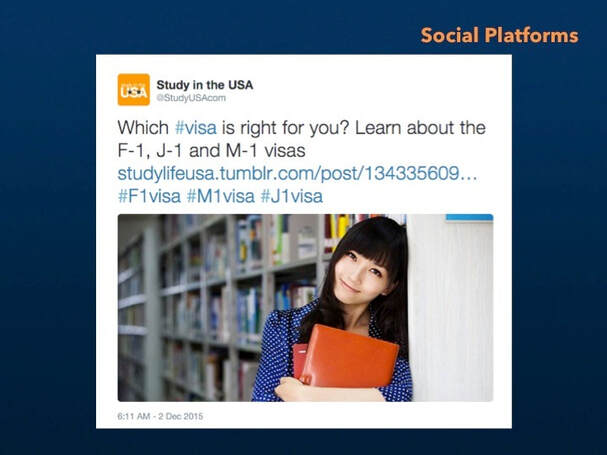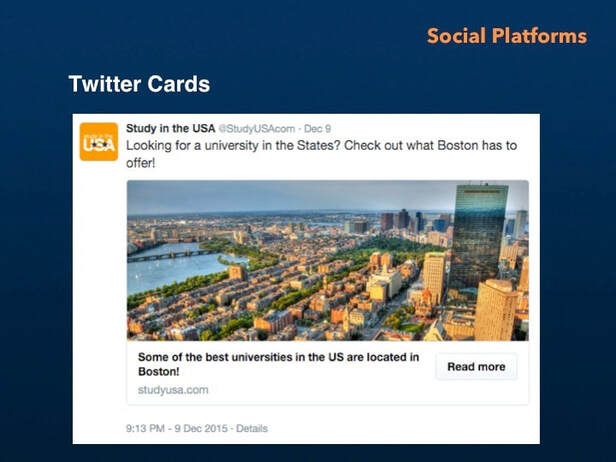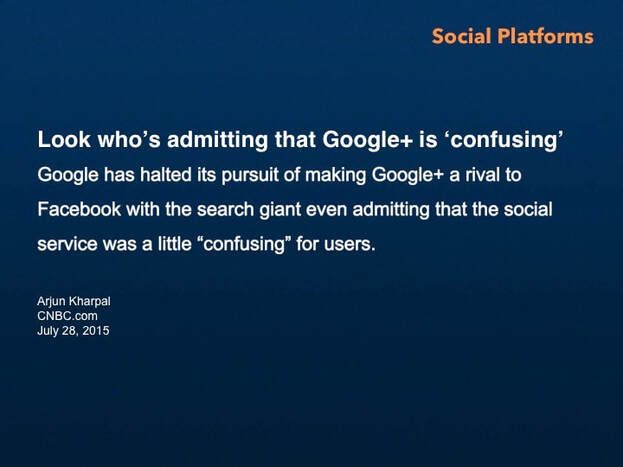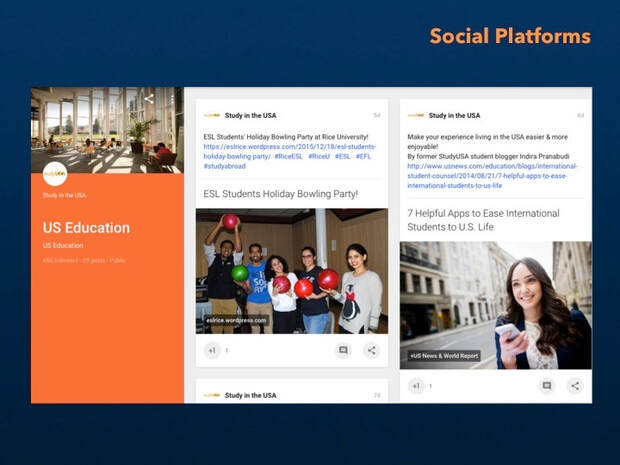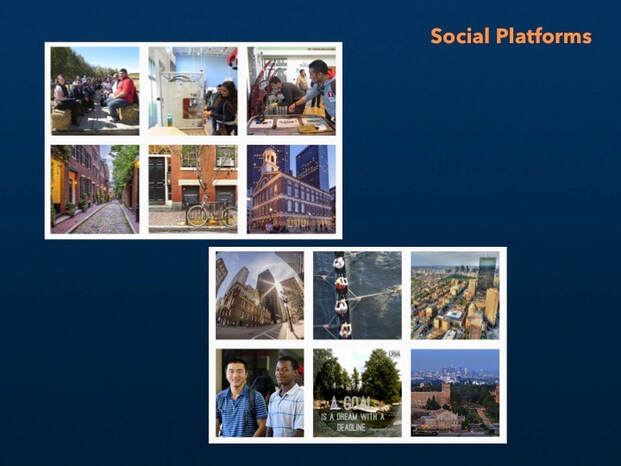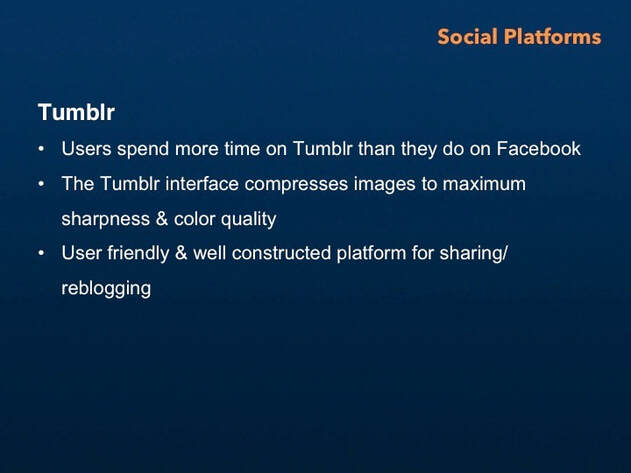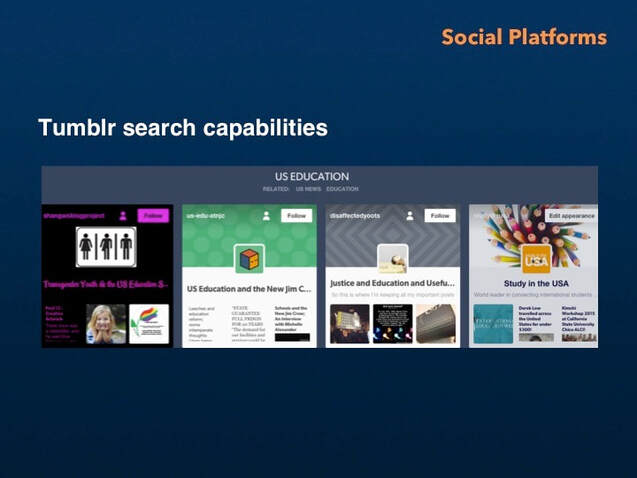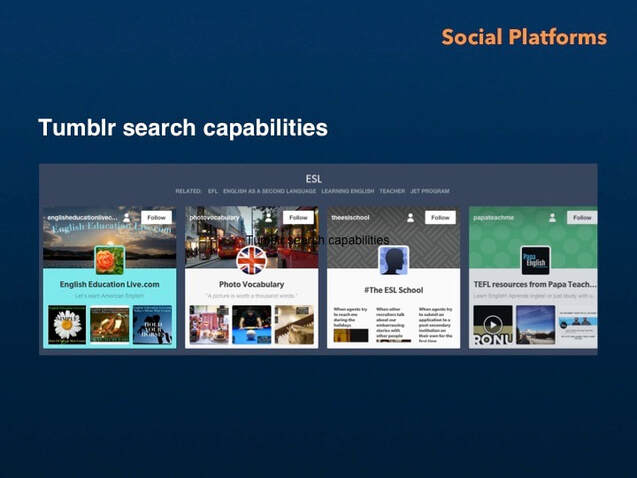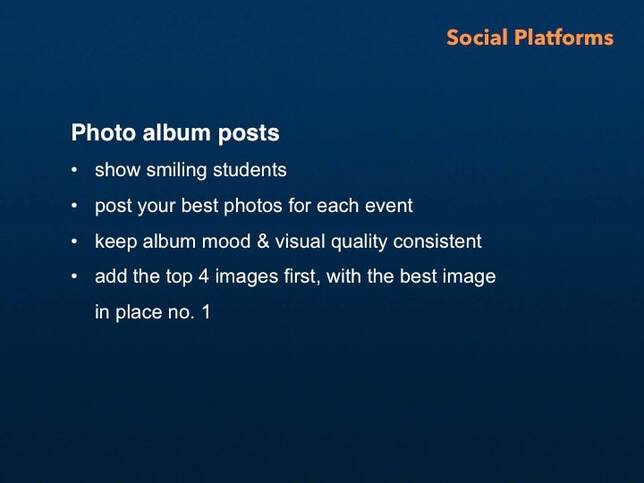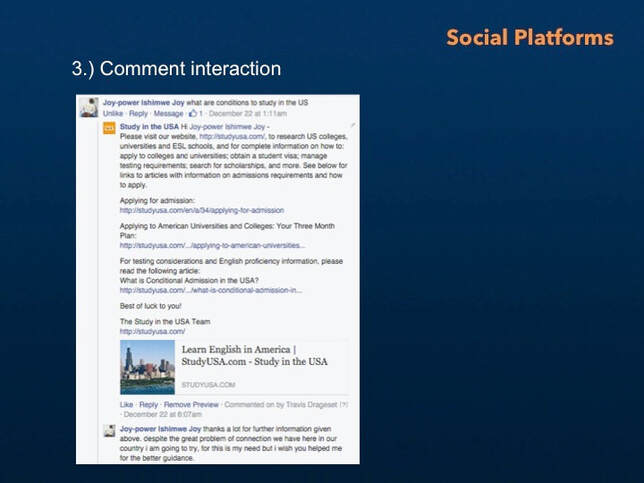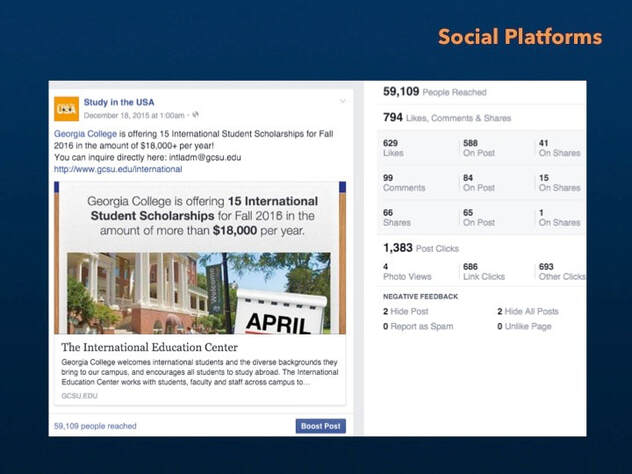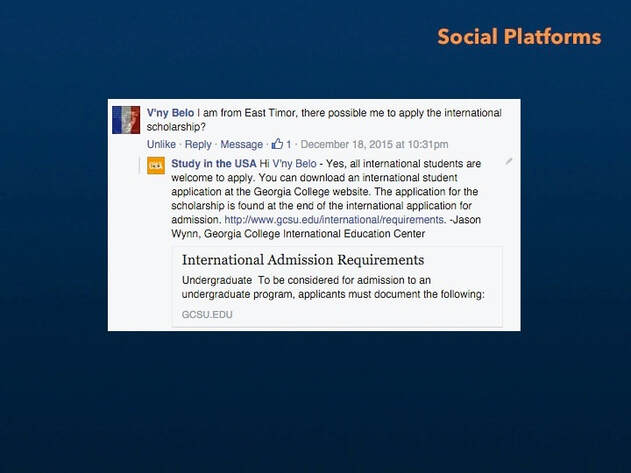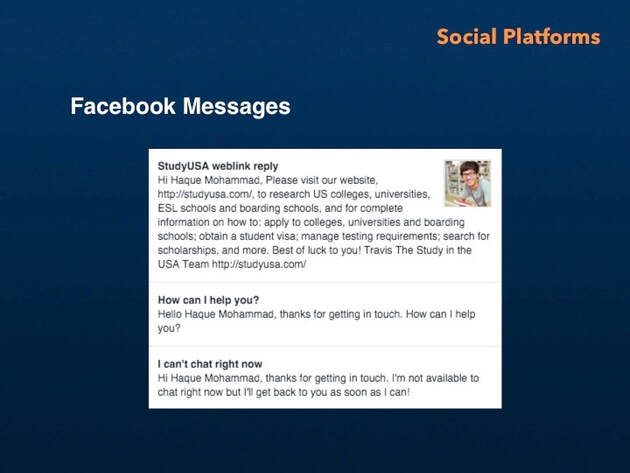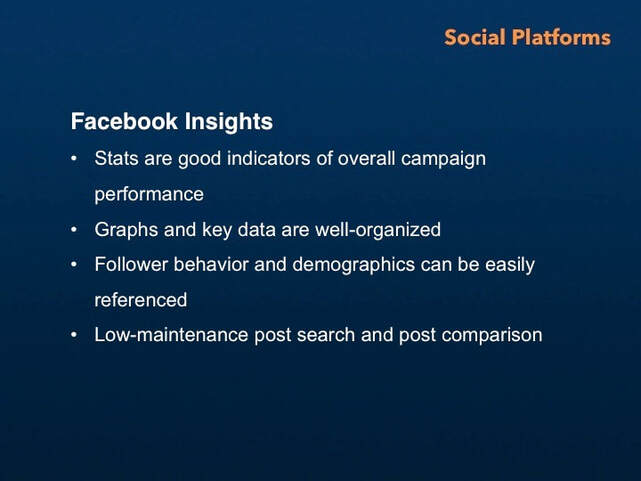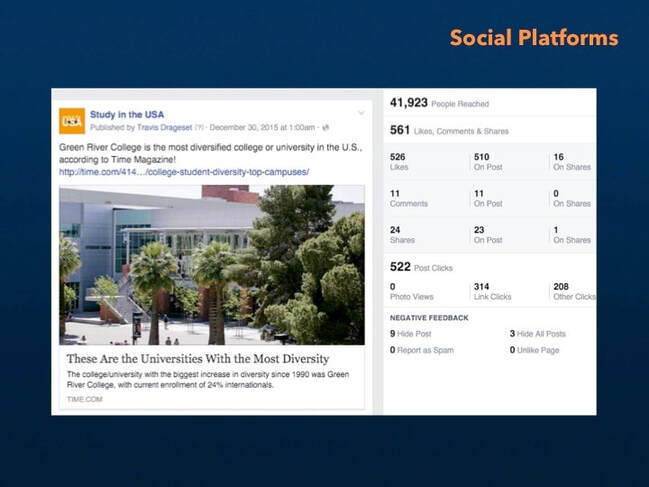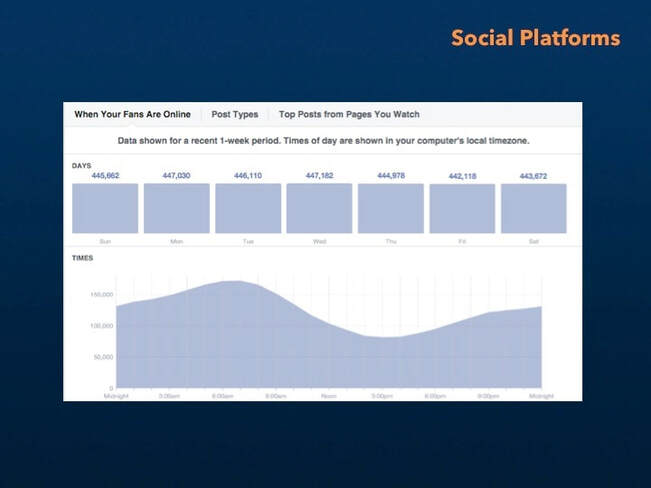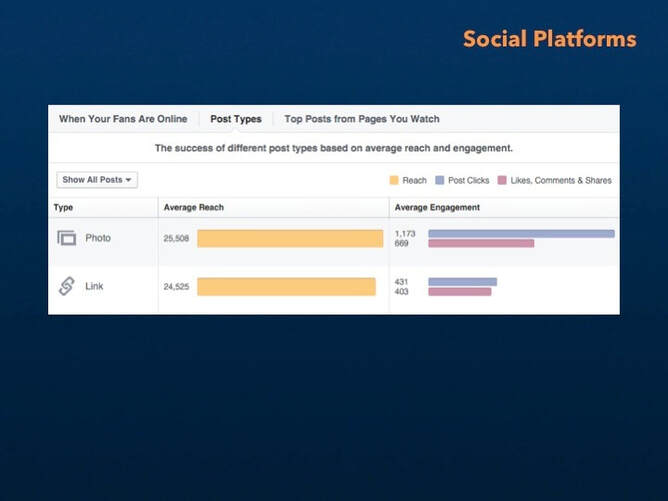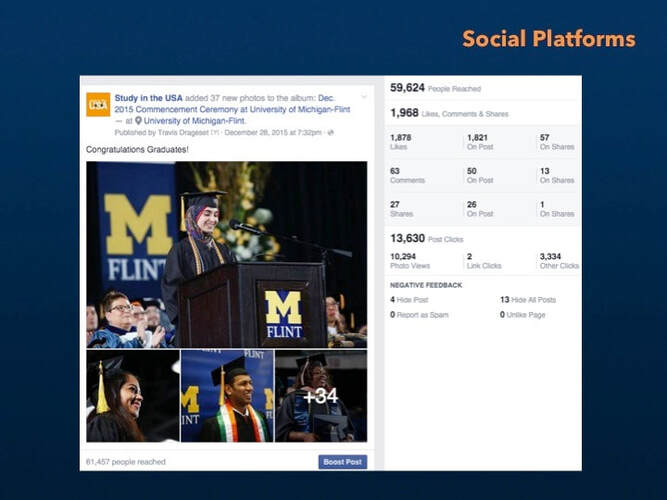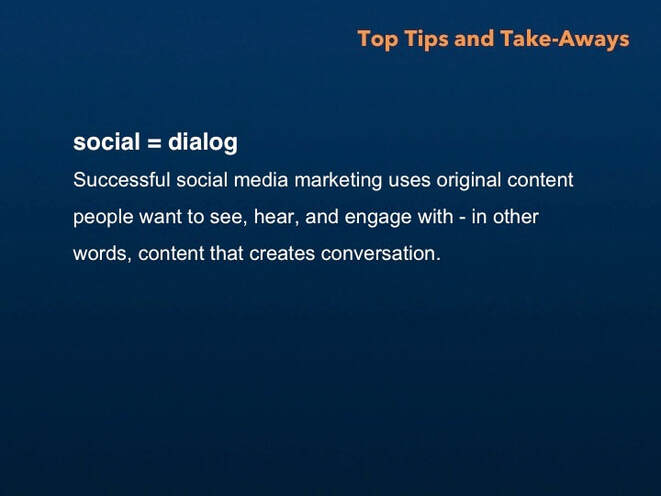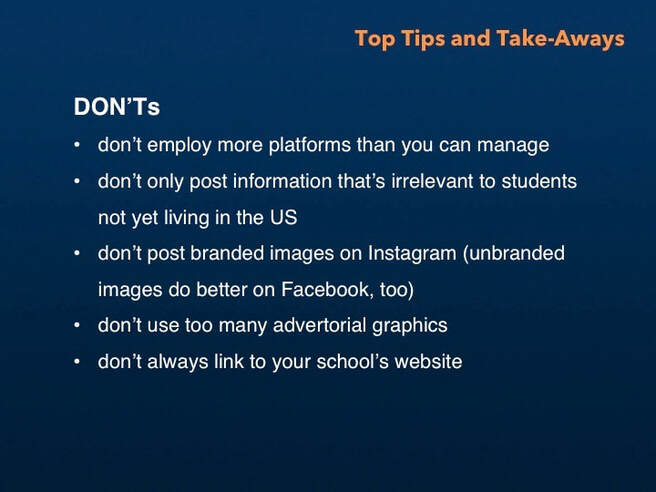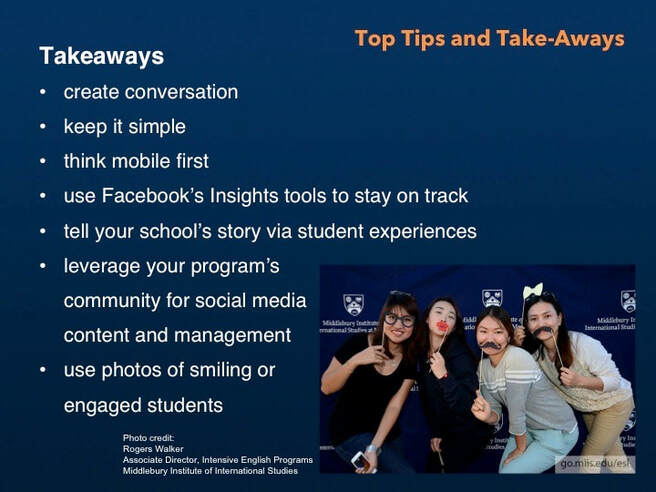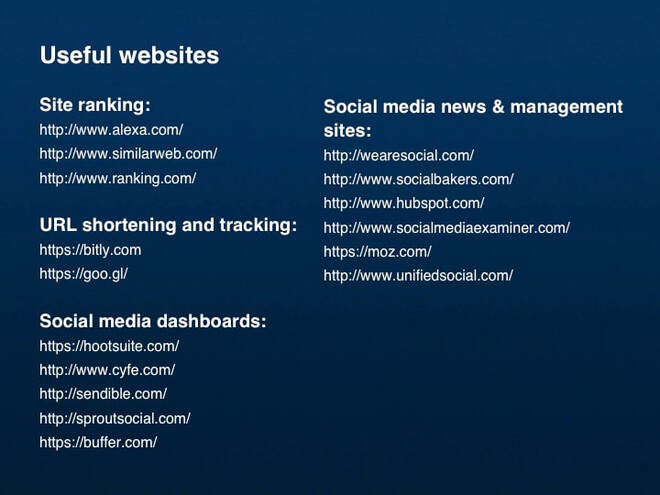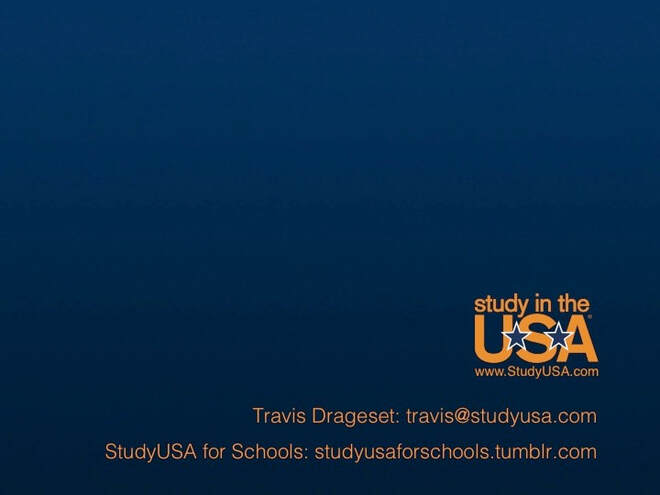|
A fairly typical representation of the Millennial age set. This presentation will discuss accessing their world via social media. A quick explanation as to why I’ve chosen to focus on these platforms:
The focus of this talk is, simply, reaching international students and managing social media accounts from a busy office. Presentation Outline: Why should your program be marketing with social media? Today’s students are spending their time on social media platforms not just to socialize and find out about new trends and technologies, but to gather information and learn about new opportunities. Education is at the forefront of many of these students’ minds. You may be surprised if you asked a group of students to rank these 5 reasons for engaging on social media platforms. Creating a better life for themselves is often much more important than are pop stars or advancements in the tech world. In other words, let social media be the place you present your school not just as a means to get an ESL education, but as a place to connect with U.S. cultures and the cultures of other international students, and to connect with students and faculty members who share a passion for exciting experiences and new opportunities. Following are examples of a Quote post and a 5 Tips post Top-marketing brands, and studies on social media marketing, have found that simpler messaging gets better results. When marketing to students whose native language is not English, this makes even more sense. Rules of thumb are listed here. Take a few minutes to make sure your text is concise and that your messaging pops. Use short sentences and try stacking them, rather than writing in paragraph form. I also like to keep key words to the very front of the post text - lead with what will pop to the int’l students. These two points are based on my observations of general Facebook account management. They seem to be the most common areas of negligence. Account set-up Facebook and other platforms will reward thorough profile information with increased reach. If your Facebook page was set up with a minimal amount of information, go back in and make your profile as complete as possible. Include a long description of your program, certifications or awards, all social media accounts - with links, and all address, phone number and other contact information you feel comfortable sharing. Image specs Regarding image specs - the account you’re setting up or posting to may not be clear in describing the appropriate dimensions for a profile image, a logo, a newsfeed image, or a thumbnail. Don’t let that stop you from posting the best possible visual representation of your program. Accurate image specs as per platform can be easily found in a Google search. Following a couple of cheat sheets I keep handy and refer to when in doubt. When I need simple URL shortening & tracking, I use Bit.ly, but all of these offer a similar service. Hashtags are keywords identified by the pound (#) sign and were designed to group similar posts within most social media platforms. They’re used for two main purposes, both of which can be very useful. One can be described as having a bandwagon type of effect, the second is as a topic organizer. If your post is to do with the TOEFL, use the hashtag TOEFL. If your post contains TOEFL Tips, use both #TOEFL and #TOEFLtips. Tweets, and Facebook and Instagram posts, that include emojis have been found to receive more engagement. This is true for most social platforms. A great example of using smiling faces in a post, and of cross-platform promotion. Marquette U promoted their ’16 Campus Photos’ Instagram campaign on their Facebook page. HootSuite is a post management dashboard. I don’t use a post management system because I prefer to monitor each page first-hand. I find that scheduling is easy on Facebook, Twitter, Tumblr and WordPress. But, as a time saver, a basic dashboard can be an inexpensive and efficient tool. The term mobile first marketing simply means designing your campaign to appear clearly and responsively on a mobile device. This graph shows worldwide mobile internet usage overtaking that of desktop access in late 2013. Mobile-only usage is particularly high in non-U.S. countries. In 2015, on a global scale, there were 3.7 billion unique mobile users and 1.7 billion active mobile social accounts. An August article by the same company cites continuing mobile social media user growth of 23% year-on-year. To view the We Are Social slide series and article Digital in 2016, go to: http://wearesocial.com/uk/special-reports/digital-in-2016 This slide shows a few strategies for mobile optimization. Tip number 5 is key - make sure the page you’re linking to is mobile responsive. I’ve leveraged the participation of current students, alumni and student followers on social media. Here are a few examples of how current and recent students can be useful as social media helpers. I love to employ student blogger participation whenever it’s available. Programs that Study in the USA represents recruit qualified internationals to contribute posts on a regular basis, usually per semester. Green River College introduced us to international student Indira Pranabudi in early 2013. Indira contributed articles, video blogs, student films and travelogues from 2013 thru 2015. During this time, Indira transferred from Green River College to Brown University. She contributed posts to the StudyUSA blog until just after she graduated from Brown. She now contributes articles about education to USNews.com. To show the progression of Indira’s article themes - her first post, written as a new ESL student, was titled ‘I love USA!’ (sic), and her second contribution featured a video about cooking Indonesian food. This is a still from the intro. It’s a wonderful video, you can access it here: https://youtu.be/C10IR5I_fFQ. A later article by Indira was titled, ‘A Typical Week at Brown University.’ Ms. Pranabudi’s final article was published in August of 2015. It was great to watch her progression from young English program student to university graduate. Don’t forget about the students who follow your social pages and their potential for brand advocacy. Now on to my top-recommended social platforms: Here’s a graph showing Facebook, YouTube, Twitter & Google+ users by country in 2015. Note that the US is number 21 on the Facebook graph and number 18 on the Twitter graph. This is an example of how I like to construct my Tweets - it employs hashtags, a link to an article, and a photo. It’s a good formula for optimal reach and clicks to your website or blog. Here are stats on how employing such things as photos, videos and hashtags will boost retweets considerably. Studies have also shown that tweets containing links and tweets that contain less than 100 characters also receive more engagement. Twitter Cards are a paid promotion feature available on Twitter. Meant primarily for paid promotions, Twitter Cards can be utilized for free once a Twitter Ads account has been set up. They add visual pop, and therefore differentiate a post within the newsfeed, they also allow increased character count (200 characters), built in call-to-action options and a scheduling feature. If you’re feeling the slightest bit ambitious, I recommend maintaining a Google+ account in tandem with your Facebook account if you’re not already doing this. Google+ is great for SEO - a post on Google+ will rank higher in a search than the same post on Facebook. And Google+ has recently introduced Collections for more targeted posting and assisted reach via specific categories of interest. ‘US Education’ is the name of Study in the USA’s Google+ Collection. I post to this page every time I post to Facebook. A variety of image types can work well on an Instagram page. Try to convey a similar tone and quality with all photos, so your program’s page is cohesive and represents your school in an inviting way. Following are screenshots of Study in the USA’s Instagram page. This is a cool Instagram campaign idea for schools. Ocean City, Maryland set up signs in front of frequently photographed spots around town. You could do the same thing on your campus. Just title your signs ‘Instagram Hotspot’, and include your preferred hashtag. If you search the hashtag ALCIChico on Instagram, you’ll find 94+ posts. Tumblr is a great place to host your blog due to Tumblr.com’s high SEO site rank. This means that posts will rank higher in both SEO and within Facebook’s algorithm, which favors high-ranked websites. In other words, a post linked to a Tumblr blog post will rank higher than a post linked to a school’s blog page. Note the average Tumblr page visit length here. A few key Tumblr attributes: Tumblr best practices, as per the Tumblr for Business Blog: Marketr - can be applied to all social media platforms. I’ll highlight the most important points here. I add a ‘US education’ tag to all StudyUSA posts on Tumblr. Here’s a look at Tumblr’s ‘US education’ search page: Study in the USA shows up as a top 4 page due to the use of tags at the bottom of each post. Adding tags is a built-in feature on Tumblr. Here’s what comes up on Tumblr with an ESL search. Insert your school or program here. If you keep Facebook’s basic credo in mind, you’ll be able to reach your target markets with the types of posts they respond best to:
When you’re posting an article on Facebook, be sure to take a look at how the title and subtitle appear in your preview. Both of these, as well as the image, can be edited to optimal effect. So, when sharing a link on Facebook, you’ll get an article title and short synopsis like this one. These can both be edited prior to posting, and the image can be either selected or switched out. You can organize your photos after you’ve added them, prior to making the post or photo album live. Here’s an example of a photo album post - If you add your best images first, they’ll show up in these 4 spots. When you create a great looking photo collage, you’ll get better reach and engagement. And, when it makes sense, try to include page tags in your messaging, like this one for USI Center for International Programs, it’s a nice way to help out other pages - readers can click on the tag and will be brought to that Facebook page. You can do this by adding the @ sign before typing in the account name. This type of social behavior is also favored by the Facebook algorithm. This post is also a good example of a fun and engaging visual. If a post is receiving high engagement, keep an eye on it for several days after posting. You may need to hide inappropriate comments and you may get questions well after the initial flurry. One thing I like to do is to ‘Like’ all comments, unless they’re overtly inappropriate, in which case I hide them. ‘Liking’ comments helps you keep track of which ones you’ve read, so a quick scan will suffice the next time you check the post. Think of it as ‘liking’ that students are interacting, and of letting the students know you’re keeping an eye on their comments, even if you don’t agree 100% with a comment. And don’t forget to always tag the commenter in your reply. This is done by adding the @ sign before typing in the student’s name. Commenters will then receive notification that their question has been replied to. When StudyUSA shares a post for a particular program, I encourage that program’s social manager to respond to comments directly from the Study in the USA Facebook page. This is a good way to gather leads and build your following. This Georgia College International Program post received 99 comments. Here’s an example of the program’s student outreach manager jumping onto the StudyUSA Facebook page to answer a student question. Remember to respond to comments on Facebook Messages as soon as you can. Facebook will reward this practice by adding a messages badge to your Facebook homepage. And utilize Facebook’s Saved Replies feature - it makes it easy to direct students to the appropriate page of your website. Below my personalized reply are some of Facebook’s reply suggestions. If your program has an app, incorporate the Use App feature onto your Facebook page. It allows users to access the app with one click. I measure my post success within the Facebook platform, with ‘Facebook Insights.’ A Likes, Reach and Engagement breakdown can be viewed on the Insights homepage. This is a screenshot from the Facebook Insights - Your Fans page. If you’re not looking at Facebook’s analytics pages, I recommend that you take a look at who your page is reaching and what times your fans are online. See slide 69 for a times of day and days of week breakdown. This post-reach feature is also available in Facebook Insights. I’m sure you’re already paying attention to which of your posts are doing best. As your page gains more fans, this tool becomes more & more useful for comparison sake. You can also reference the ‘likes/comments/shares’ and ‘people reached’ numbers to determine your % of engagement. An engagement rate of between 3 & 6% is considered relatively high. Facebook’s ‘When Your Fans Are Online’ feature is also very useful. I generally either schedule my posts for 1am, when my reach is beginning to crest, or I post them at 6 or 7 in the morning. I don’t generally post between 9am and 6pm. To get a general overview of which posts are doing best, use Facebook’s ‘Publishing Tools’. This is also the best way to schedule posts and to search for older posts. Take a look at the ‘Post Types’ page to compare Link and Photo posts in terms of reach and engagement. What’s new on Facebook in 2016? So far, a feature called Facebook Live. This was tested out by top celebrities and brands in 2015. It’s now just becoming available to all Facebook users. Schools can leverage this feature to conduct admissions q&a’s and similar informational sessions. Here are a couple of similar but different posts. One portrays a traditional commencement ceremony at University of Michigan-Flint, the other, a creative spin on a more informal ESL graduation event that took place at MIIS. Both work very well for their respective schools because the photographers and social media teams took the time to create great image content that accurately portrayed the event, and, more importantly, the school. Each of these posts makes you wish you were there. I love how the MIIS team got creative and made these photo ops fun. In terms of the UM post, which was shared on StudyUSA’s Facebook page, international students all over the world expressed congratulations to the students in the photos. These types of sincere, positive and supportive comments happen all the time on our Facebook page. When I started managing these pages, I was so pleasantly surprised to find how students expressed both gratitude for helpful posts or comments, and support for the students already doing what they aspire to do. Students commenting on this post also asked how they could find out more about the university. In other words, the simple caption ‘Congratulations graduates’, with no link to a website, inspired quite a bit of inquiries and engagement. In my responses to their comments I included a link to the school’s profile page. These responses can be seen and clicked on by all viewers. I’m going to borrow my first list from the We Are Social ‘Gen Z 101’ conference wrap-up. Its main focus was how to reach 11-19 year old fans on social media. My take-aways here are: listen, mobile is everything, don’t try too hard, be authentic and build relationships. In summary, rather than interrupting the story for brand promotion, as with traditional advertising, successful social media marketing uses original content people want to see, hear, and engage with - in other words, content that creates conversation. If you’ve added value to your social community’s education quest, you’ve succeeded in social media. I like to subscribe to the newsletters of my favorite social media news sites. The WeAreSocial newsletter is always wonderful. They conduct meticulous research on all social platforms, by country. This slideshow originally appeared, in presentation form, at the 2016 EnglishUSA Professional Development Conference.
Click here to download the Powerpoint. Written and presented by: Travis Drageset Social Media Specialist Study in the USA studyusa.com Slides designed by: Irene Gazali Graphic Designer Study in the USA studyusa.com |
|
Our sites
StudyUSA.com EnglishCoursesUSA.com CommunityCollegesUSA.com BoardingSchoolsUSA.com StudyintheUSAGlobal Blog © 2021 Study in the USA Global. All Rights Reserved
|
|